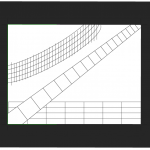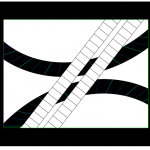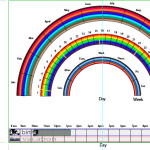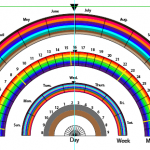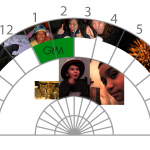The past couple of weeks have been hectic with prepping my portfolio and resume for the career fair this week. I did continue to work on my design but not as much as I had wanted to do. During past couple of weeks, I kept running into problems. I am in between the design and implementation phase at this point. I’m drawing the final design which will show how everything will look. However, I am also keeping in mind that I will be using the design will need to be easy to implement. I did not realize how difficult it is to draw a curved grid with perspective. I spent a lot of time trying to figure out the best approach. I then realized that the initial design might be difficult to implement and it did not look right as well. (See initial design at the bottom of the post).
So I revamped and came up with another design (See Version 2). However, I was worried about implementing it and I was worried about the information that would be displayed in the year and month view.
On Easter, I came across a tool in Illustrator that made drawing grids and curved grids a snap. How did I not realize this?!? Needless to say, I was…peeved and frustrated. So I went back and started to draw. I then came up with this design (see Version 3). This design is not literal and is more abstract. However, upon after discussing this design with my capstone committee, this design would act more like a sundial. This is due to not only the look but the interaction as well. However, it was not a complete sundial due to the linear line of the Day view.
I then went back and turned it into a curve. My metaphor has now evolved from “Life is a Highway” to the sundial. I still had concerns with the information for the year view and month view. After discussing an idea with Elouise, I’ve decided to use segments where each segment would represent a category. Once the user clicks it, a pop up of the events that fit into the category will display. Priority of the events will be displayed by size. For example, a bigger picture is more important the the little picture. The only time the user will see the actual picture in the curve will be in the day view. (See latest version and day close up). In regards, to how the user will see each view; when the user selects the view, the screen will zoom in on that view and fade the other views out. I shall post some pictures tomorrow with the fade and zoom.